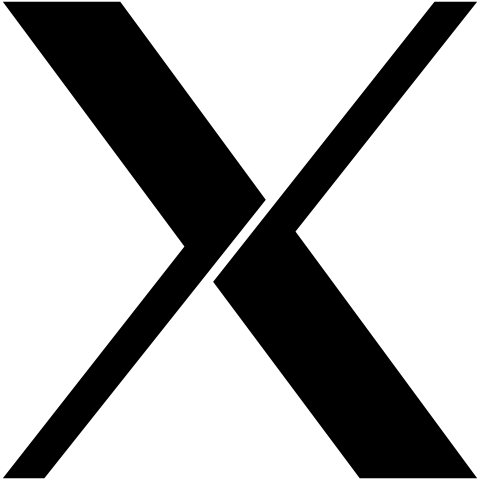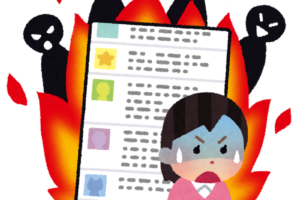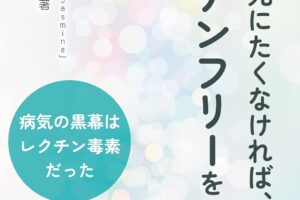最近Linuxでのデスクトップ環境を再整備している。
デスクトップ環境をLinuxからWindowsへ移動させてから3年あまりで、若干の浦島状態になっている。
以前の環境からはほどんど変更する気はないので、xfceでしばらく様子を見る。 3年経過してもmajor versionは4のままらしい。 ネットの記事によればxfceもかなり古参の部類とも言える。
と言ってもKDEやGnomeも試したことがあるが、それほど…という感じだった。 時間があれば、やはり漢(おとこ)のfvwmあたりをゴニョゴニョやるのが良いかも。 最近はfvwmもmajro versionが3のものもあるらしい。話が逸れた。
メインのデスクトップ環境はWindowsであることは変わらないので、Linuxマシンにはxrdpでログインする。
xrdpはXserverにリモートデスクトップ・プロトコルで接続するもの。要するにWindowsからLinuxにリモートデスクトップ接続できる。 いままではsshでX11 port fowardingしていたのだが、グラフィカルなアプリケーションを多く使いたい時などはデスクトップ環境ごと接続したい。
このxrdpはデフォルトのログイン画面がさっぱりしている。色使いも、どうしてこの色を選んだのか…。

このログイン画面は(もちろん)カスタマイズ可能。
背景は以下の部分を変更すれば良い(Debianのxrdpではbmpでないと上手く表示されない。):
; optional background image filename. BMP format is always supported,
; but other formats will be supported if xrdp is build with imlib2
; The transform can be one of the following:-
; none : No transformation. Image is placed in bottom-right corner
; of the screen.
; scale : Image is scaled to the screen size. The image aspect
; ratio is not preserved.
; zoom : Image is scaled to the screen size. The image aspect
; ratio is preserved by clipping the image.
ls_background_image=/usr/local/share/xrdp/hoge.bmp
ls_background_transform=noneログイン・ウィンドウは以下の部分を変更する:
; logo
; full path to file or file in shared folder. BMP format is always supported,
; but other formats will be supported if xrdp is build with imlib2
; For transform values, see 'ls_background_transform'. The logo width and
; logo height are ignored for a transform of 'none'.
ls_logo_filename=/usr/local/share/xrdp/fuga.bmp
ls_logo_transform=zoom
ls_logo_width=240
ls_logo_height=140
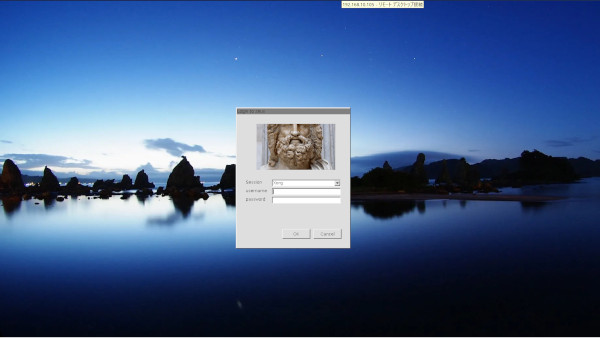
Windowsマシンを接続するリモートデスクトップと同様に、ファイルのコピーなども可能。 ただし、時どきうまくコピーできないこともある。 ファイルの共有はSamba経由などでコピーするのが無難かも知れない。