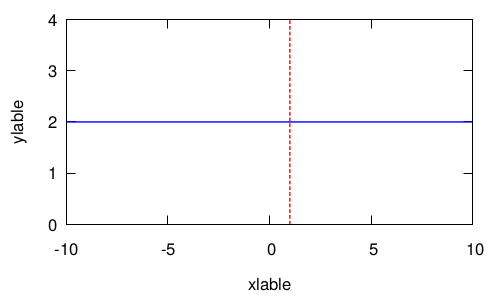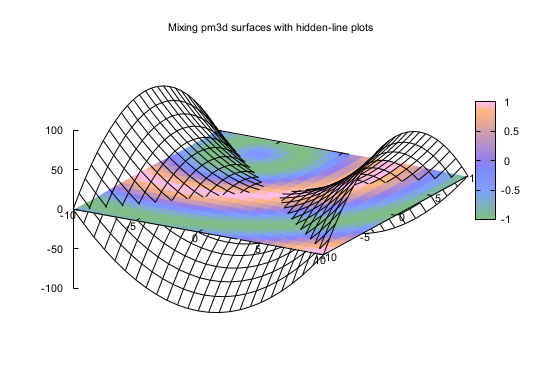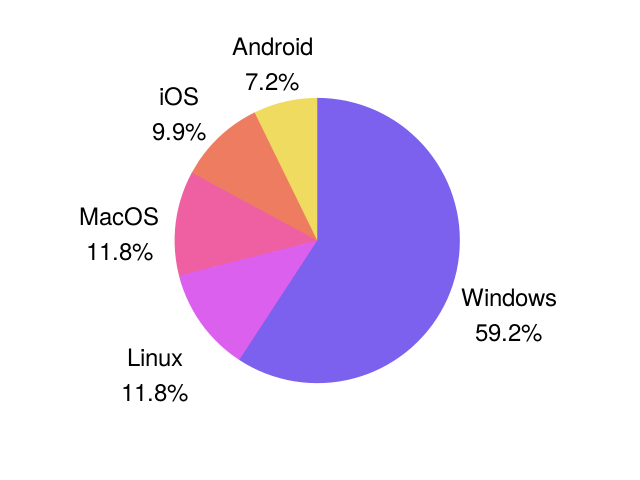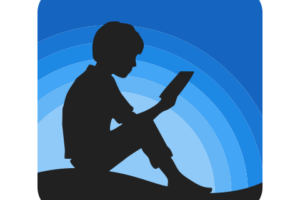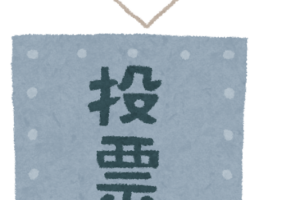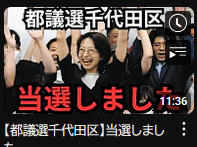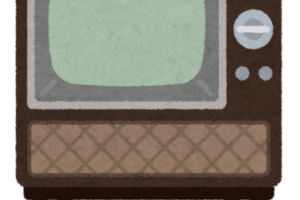目次
x軸に並行な線を引く場合
これはかなり簡単で、定数の関数を定義してやれば良いです。
unset grid set terminal pdfcairo enhanced color font "Helvetica,18" set output "x-axis.pdf" set xlabel 'xlable' set ylabel 'ylable' set xrange [:] set yrange [:] set ytics 0.5 f1(x) = 2.0 plot f1(x) title "" with lines lc rgb "blue" lt 1 lw 2 unset terminal
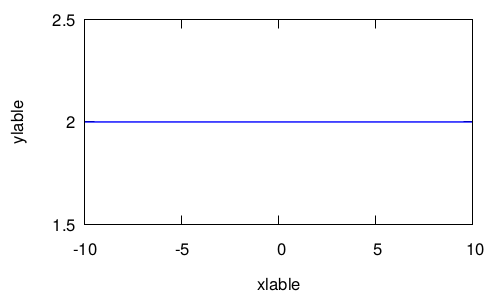
y軸に並行な線を引く場合
媒介変数を使う方法と、愚直にarrowを使う方法があります。ここでは 媒介変数を使う方法を述べます。
unset grid set terminal pdfcairo enhanced color font "Helvetica,18" set output "y-axis-1.pdf" set xlabel 'xlable' set ylabel 'ylable' set xrange [:] set yrange [:] set xtics 0.5 set ytics 0.5 set parametric set trange [-0.5:0.5] cnst = 2 plot cnst,t with lines title "" lw 2 unset terminal
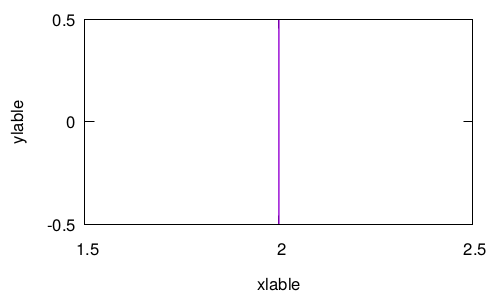
arrowを使う場合
arrowを使う場合は、軸に並行な線だけでなく任意の線を引くことができます。
unset grid set terminal pdfcairo enhanced color font "Helvetica,18" set output "arrow.pdf" set xlabel 'xlable' set ylabel 'ylable' set xrange [:] set yrange [0:4] set ytics 1.0 f1(x) = 2.0 set arrow from 1.0,0.0 to 1.0,4.0 nohead lw 2 dt (10,5) lc rgb "red" plot f1(x) title "" with lines lc rgb "blue" lt 1 lw 2 unset terminal