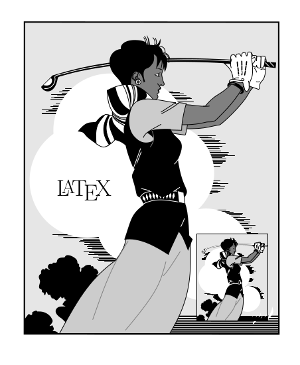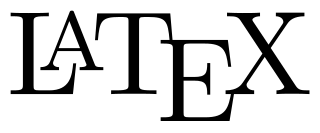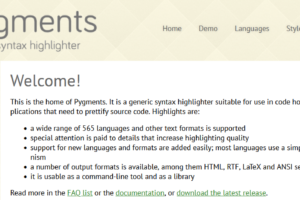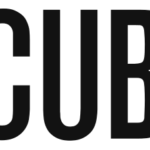(更新日: 2017年9月23日 )
pdfで配布されたフォームなどに文字を入れたい場合があります。 LaTeXでは次のようにoverpic環境を使います:
\usepackage[abs]{overpic}
\begin{document}
\pagestyle{empty}
% \begin{overpic}[width=\textwidth,clip,grid]{from_1.pdf}
\begin{overpic}[width=\textwidth,clip]{form_1.pdf}
\put(380,690){\sf 28} \put(420,690){\sf 9} \put(460,690){\sf 5}
\put(460,500){{\large \sf 1}}
\put(450,400){{\large \sf 450}} \put(456,370){{\large \sf 80}}
\put(157,627){\oval(35,12)}
\put(233,545){\circle{15}}
\put(300,545){\oval(25,15)}
\put(373,505){\circle{15}}
\put(187,271){\oval(35,15)}
\end{overpic}
\end{document}
- pagestyleはお好みで設定するのが良いでしょう。ページ番号が不要な場合はemptyが必要です。
- overpic環境でoptionにgridを指定すると座標線を引いてくれます。これで配置する文字・図形の位置を確認します。
- picuture環境で使える命令は使えるようです。
\begin{overpic}[unit=1mm]{hoge.pdf}%のように単位を指定できます。defaultは\unitlengthです。\begin{overpic}[scale=0.25]{hoge.pdf}%のように倍率を指定できます。\begin{overpic}[tics=5]{hoge.pdf}%のように目盛りを指定できます。defaultは10です。
例
\documentclass{jsarticle}
\usepackage[dvipdfmx]{graphicx}
\usepackage[abs]{overpic}
\begin{document}
\begin{overpic}[scale=0.5,clip,grid,unit=1mm,tics=5]{golfer.pdf}
\end{overpic}
\end{document}
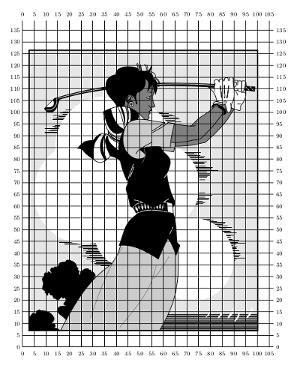
\documentclass{jsarticle}
\usepackage[dvipdfmx]{graphicx}
\usepackage[abs]{overpic}
\begin{document}
%\begin{overpic}[scale=0.5,clip,grid,unit=1mm,tics=5]{golfer.pdf}
\begin{overpic}[scale=0.5,clip,unit=1mm,tics=5]{golfer.pdf}
\put(15,60){\Huge \LaTeX}
\put(68,10){\includegraphics[scale=0.14]{golfer.pdf}}
\end{overpic}
\end{document}