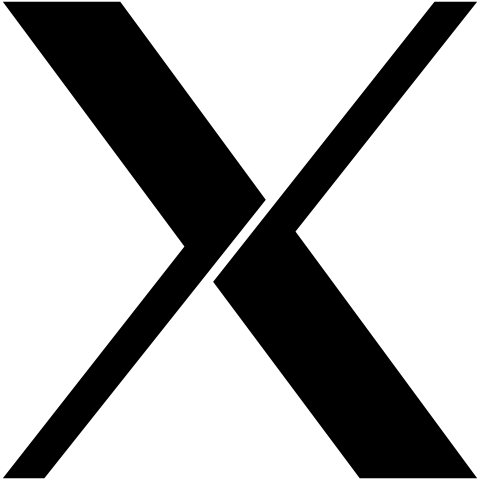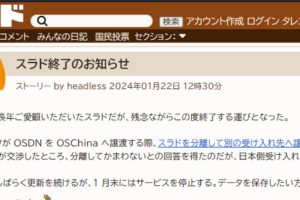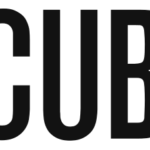(更新日: 2019年7月30日 )
ずっと xfce4 teminal などのターミナル・エミュレータのタイトルが”untitled”になっていて切ない思いをしてきました。
ようやく自動的にカレント・ディレクトリをタイトルに出す方法が分かりました。
ぼくの場合、zshを使っているので.zshrcに以下を追加します:
case $TERM in xterm*) precmd () {print -Pn "\e]0;%~\a"} ;; esac
bashの場合は
case $TERM in kterm|xterm|mlterm|cygwin|vt102) _termtitle="\h:\w" PS1="\[\e]0;${_termtitle}\007\]${PS1}" ;; esac
元ネタは
How to set terminal title dynamically to the current working directory? bashでターミナルのタイトルを動的に変える方法 – (ひ)メモです。