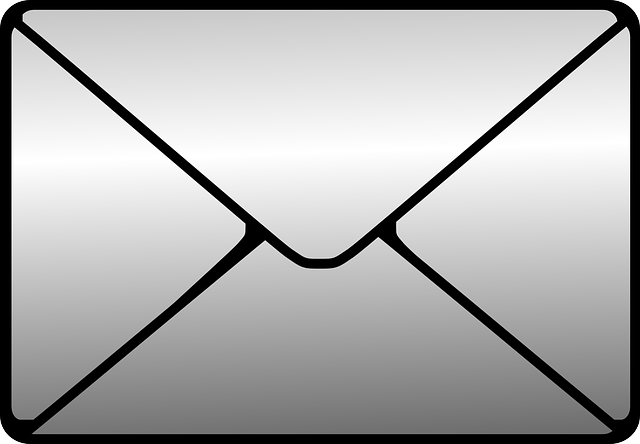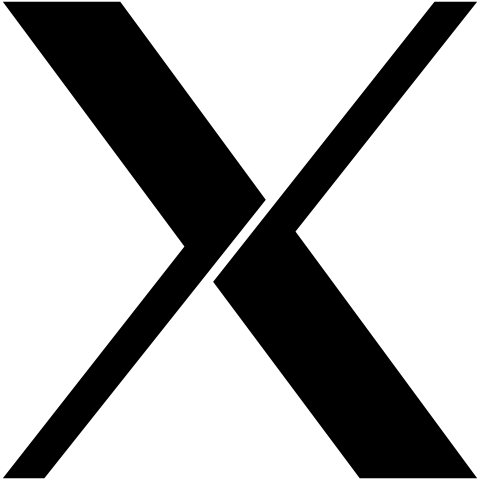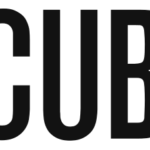(更新日: 2019年1月18日 )
radicale とは
radicaleは”The Radicale Project is a complete CalDAV (calendar) and CardDAV(contact) server solution.”とあります。calendarとaddressbookのサーバーです。
radicaleを使うメリットとしては、複数のPCで予定を共有したい時などが考えられます。企業内部の予定表として、外部のサービス、例えばGoogle Calendarなど、を利用したくない場合にもよい解決法の一つでしょう。
ここではradicaleをThunderbirdで使う(lightening)時のメモを記します。
LinuxのようなUnix-likeな環境でのみ使えるようです。
インストール
インストールはDebianの場合は
# apt-get install radicale
です。
インストール後の設定
/etc/default/radicale の編集
/etc/default/radicale を編集します。
# Uncomment to start radicale on system startup ENABLE_RADICALE=yes
/etc/radicale/config の編集
/etc/radicale/config を編集します。
[acl] # Access method # Value: None | htpasswd | LDAP | PAM | courier type = htpasswd # Usernames used for public collections, separated by a comma #public_users = public # Usernames used for private collections, separated by a comma private_users = myname # Htpasswd filename htpasswd_filename = /etc/radicale/users # Htpasswd encryption method # Value: plain | sha1 | crypt htpasswd_encryption = crypt
パスワードの設定
/etc/radicale/users を作成(htpasswd)します。
# htpasswd -d -c users me
meはユーザー名です。
thunderbird(lightening)のカレンダーからアクセスする
新しいカレンダーを作ります。「ネットワークのサーバーに保存する」を選び、フォーマットはCalDAV、場所は
http://localhost:5232/me/hoge/
とします。meはアカウント名(上記のパスワード設定の時と同じ)、hogeはカレンダー名を新しく指定します。