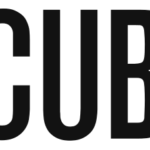(更新日: 2018年8月18日 )
(自分のためのメモです。)
ブログのテーマ(内容ではなくて体裁の方)の変更にあわせて、ページ毎にcssを指定できるようにしてみました。
単に下のリンクをコピペしただけです。
WordPress:ページや記事ごとに個別のCSSやJavaScriptを追加する方法 | NxWorldこれもfunctions.phpの追記が必要です。
このブログは、プログラムコードなどをEmacsの htmlize.elで html化したものを掲載することが多々あります。 その際にcssも一緒に吐き出すのですが少し問題があります。cssがEmacsのモードで若干異なる場合があるのです。
ページ毎にcssを指定できるとこの問題が軽減されます。
add_action( 'admin_menu', 'custom_css_hooks' ); add_action( 'save_post', 'save_custom_css' ); add_action( 'wp_head','insert_custom_css' ); function custom_css_hooks() { add_meta_box( 'custom_css', 'Custom CSS', 'custom_css_input', 'post', 'normal', 'high' ); add_meta_box( 'custom_css', 'Custom CSS', 'custom_css_input', 'page', 'normal', 'high' ); } function custom_css_input() { global $post; echo '<input type="hidden" name="custom_css_noncename" id="custom_css_noncename" value="'.wp_create_nonce('custom-css').'" />'; echo '<textarea name="custom_css" id="custom_css" rows="5" cols="30" style="width:100%;">'.get_post_meta($post->ID,'_custom_css',true).'</textarea>'; } function save_custom_css($post_id) { if ( !wp_verify_nonce( $_POST['custom_css_noncename'], 'custom-css' ) ) return $post_id; if ( defined( 'DOING_AUTOSAVE' ) && DOING_AUTOSAVE) return $post_id; $custom_css = $_POST['custom_css']; update_post_meta( $post_id, '_custom_css', $custom_css ); } function insert_custom_css() { if ( is_page() || is_single() ) { if ( have_posts() ) : while ( have_posts() ) : the_post(); echo '<style type="text/css">' . get_post_meta(get_the_ID(), '_custom_css', true) . '</style>'; endwhile; endif; rewind_posts(); } }